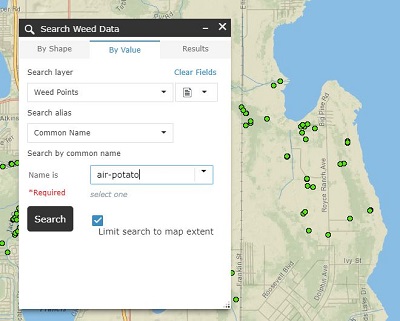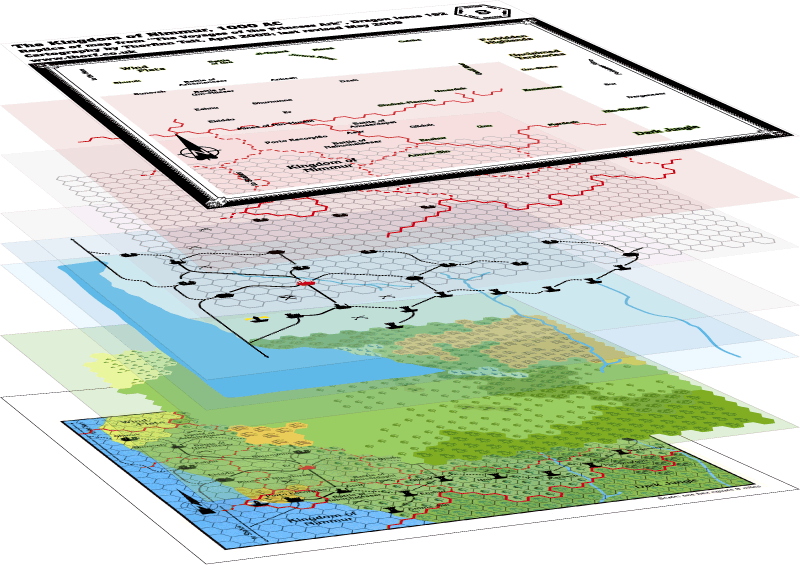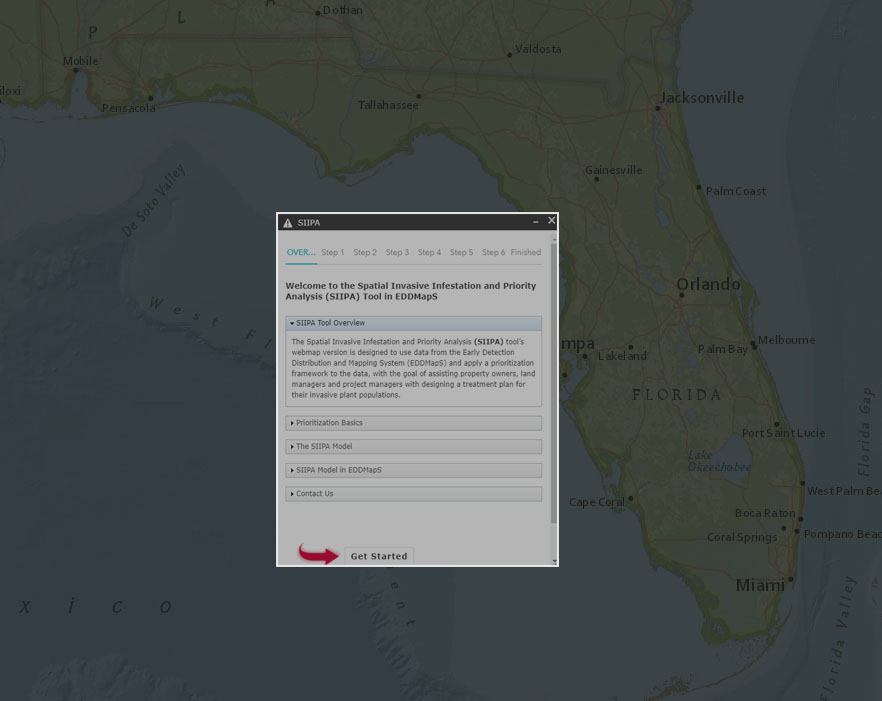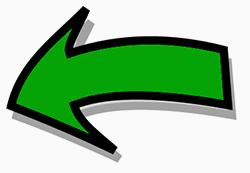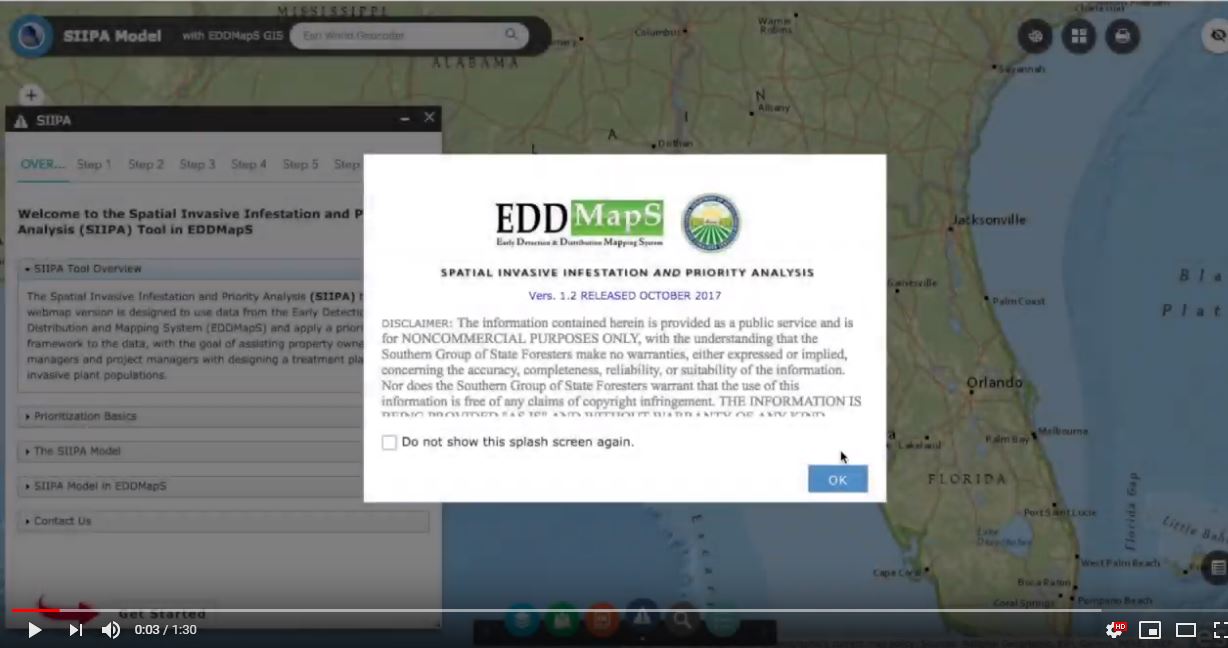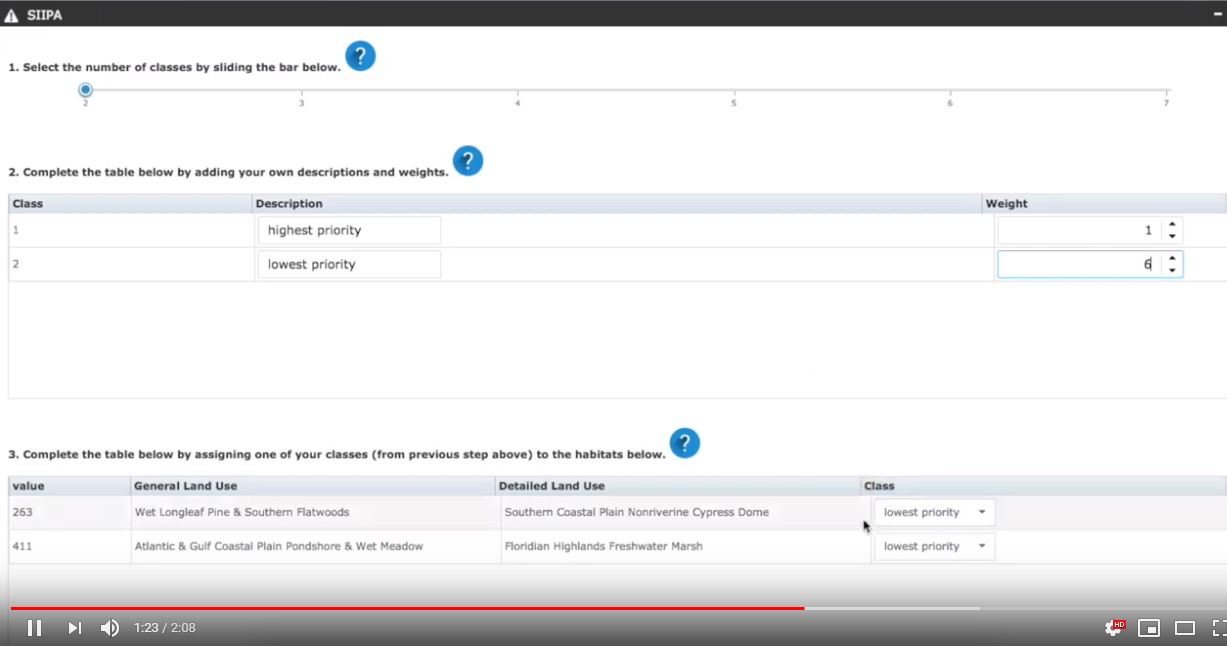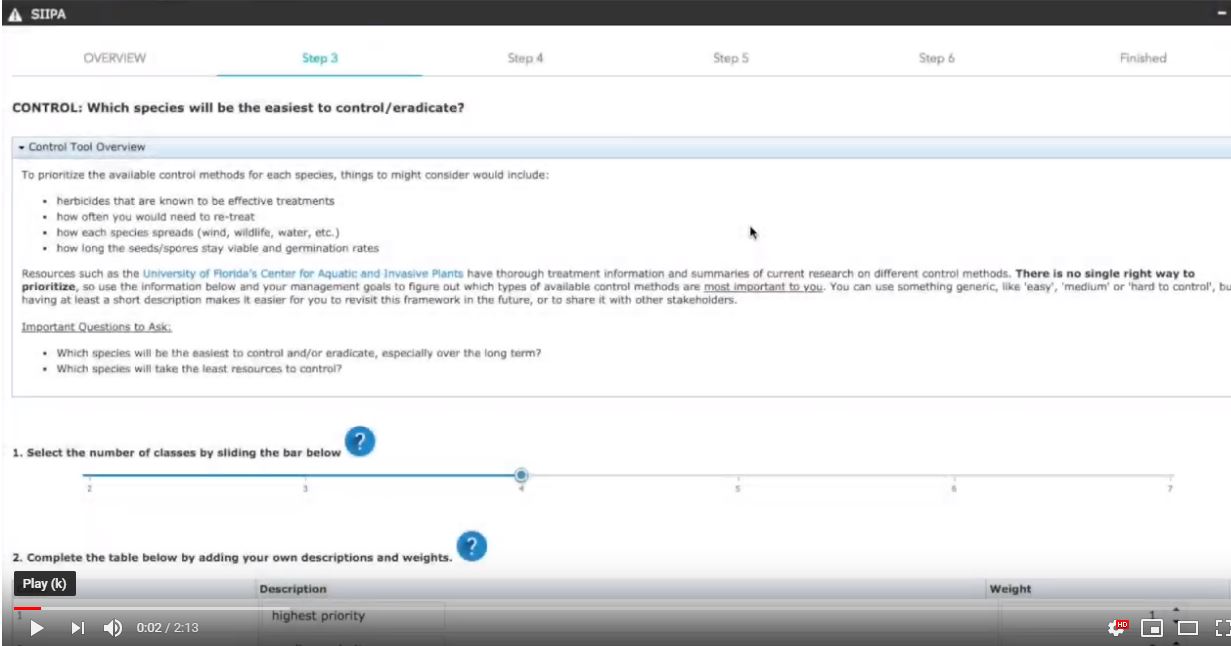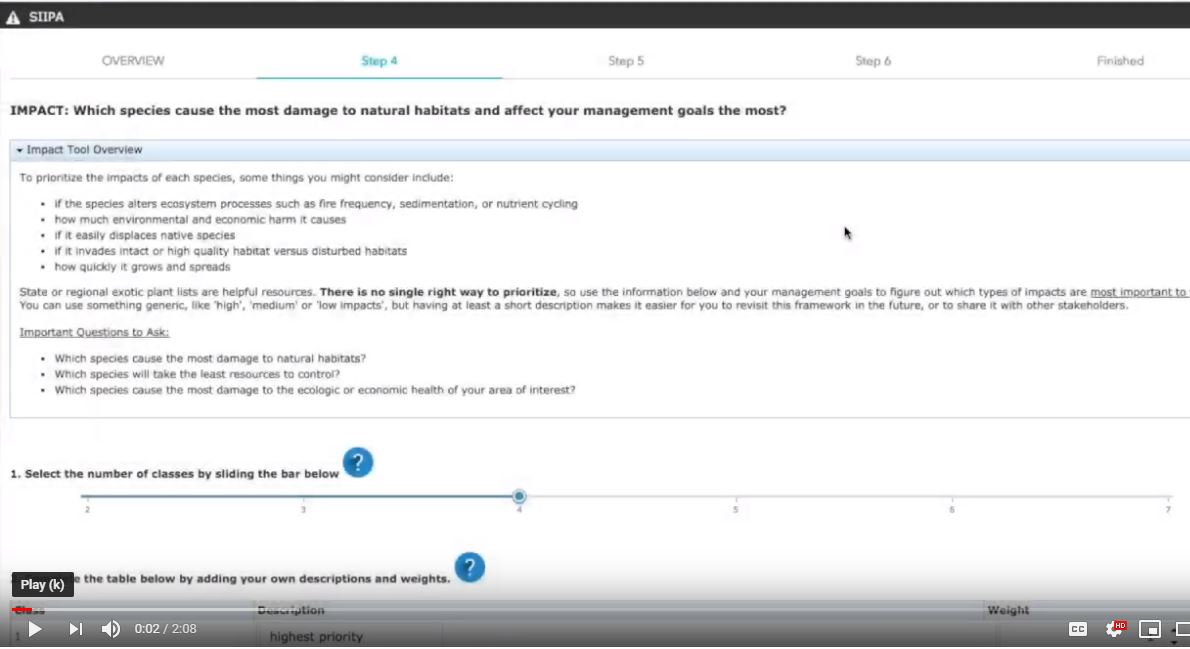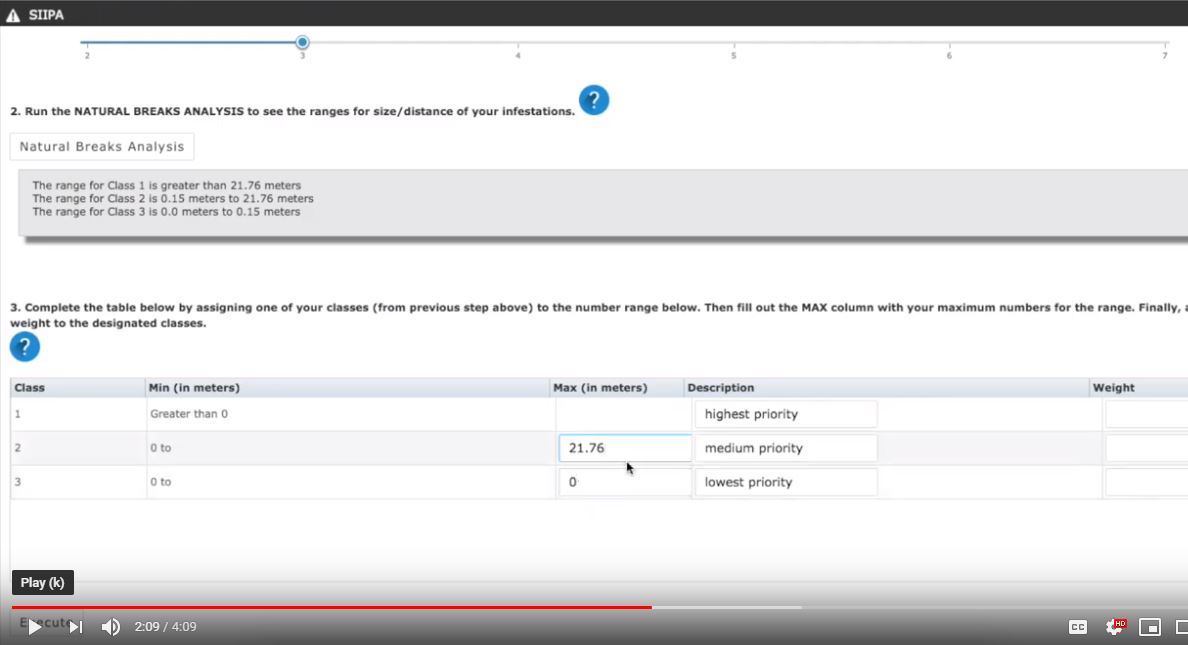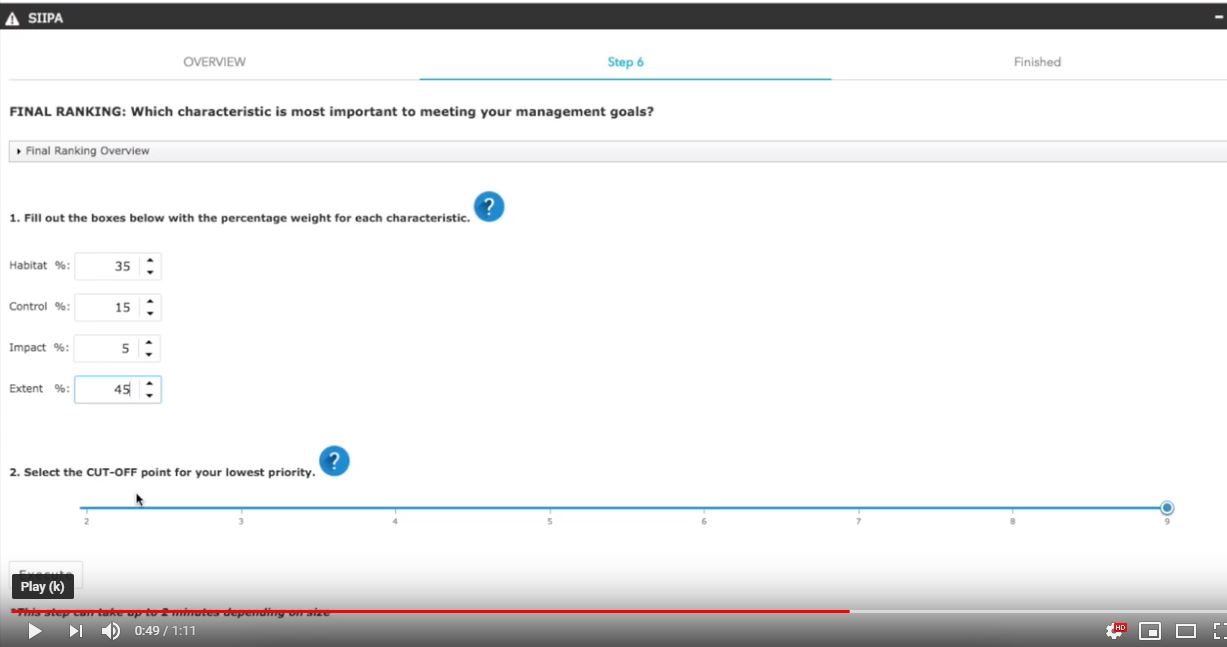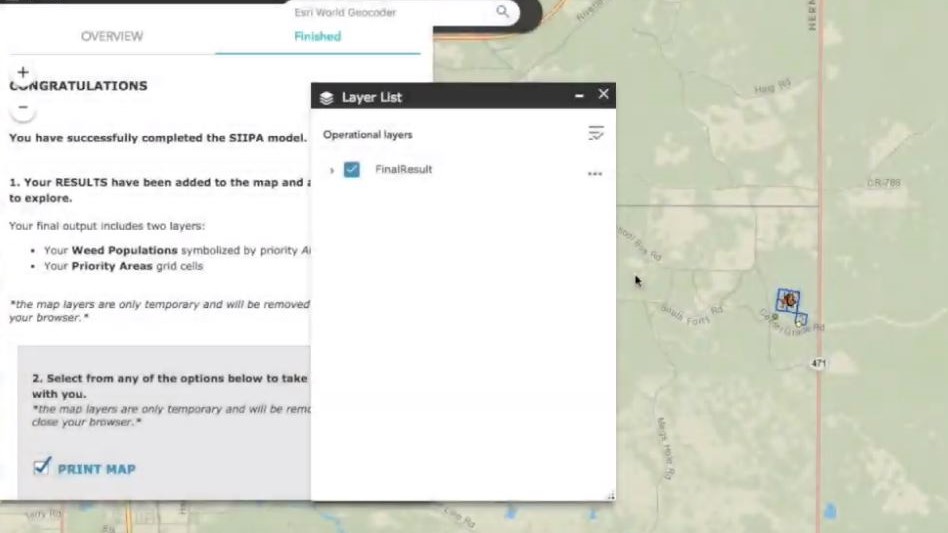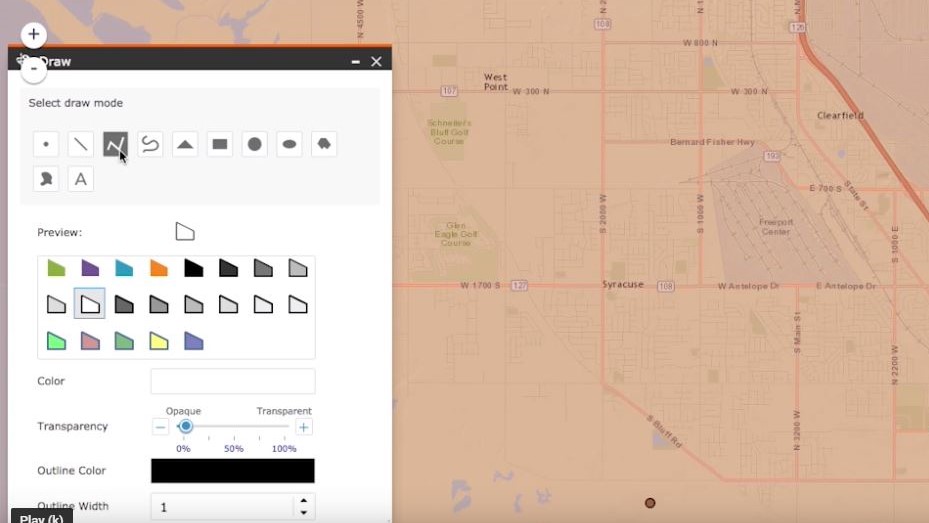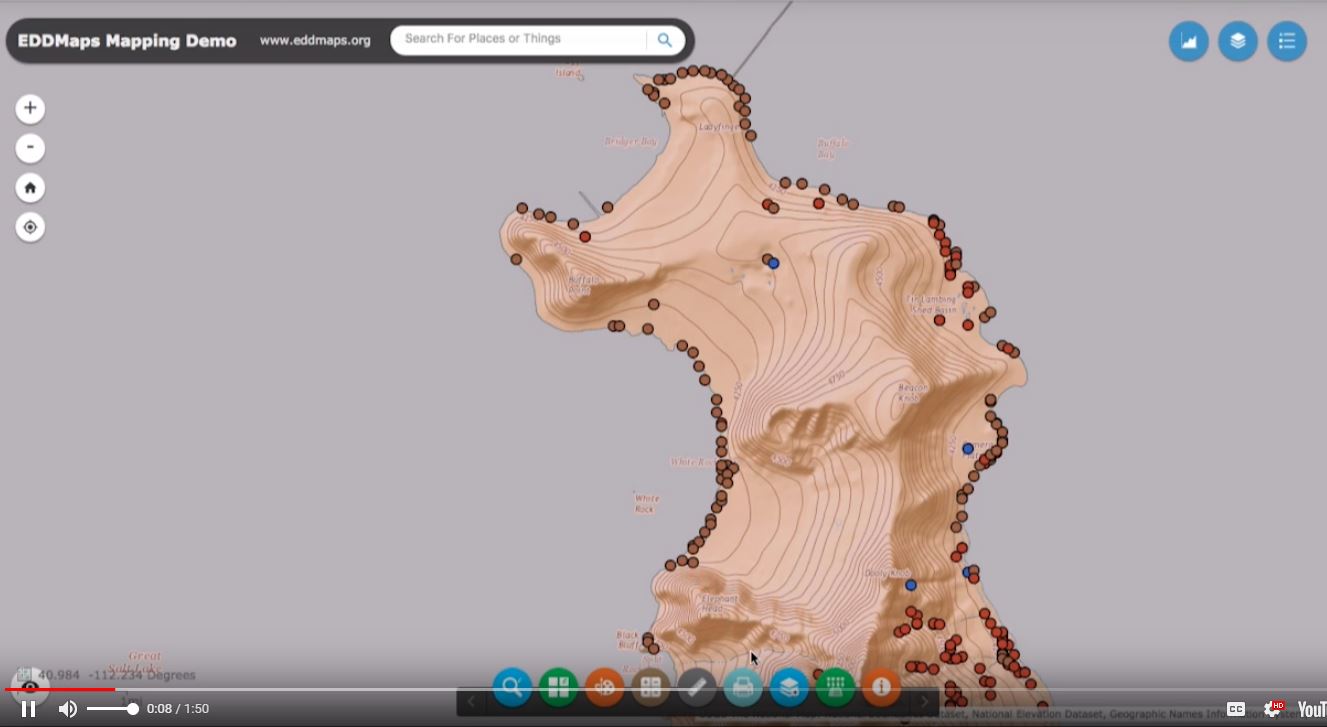what is SIIPA?
SIIPA is a clever little tool that analyzes your invasive plant data and determines which areas should be treated first.
SIIPA's official name is Spatial Invasive and Infestation Priority Analysis. But who can remember that? Instead we like to call it SIIPA.